How to Choose the Right Size TV for Your Entertainment Center: Step-by-Step Guide
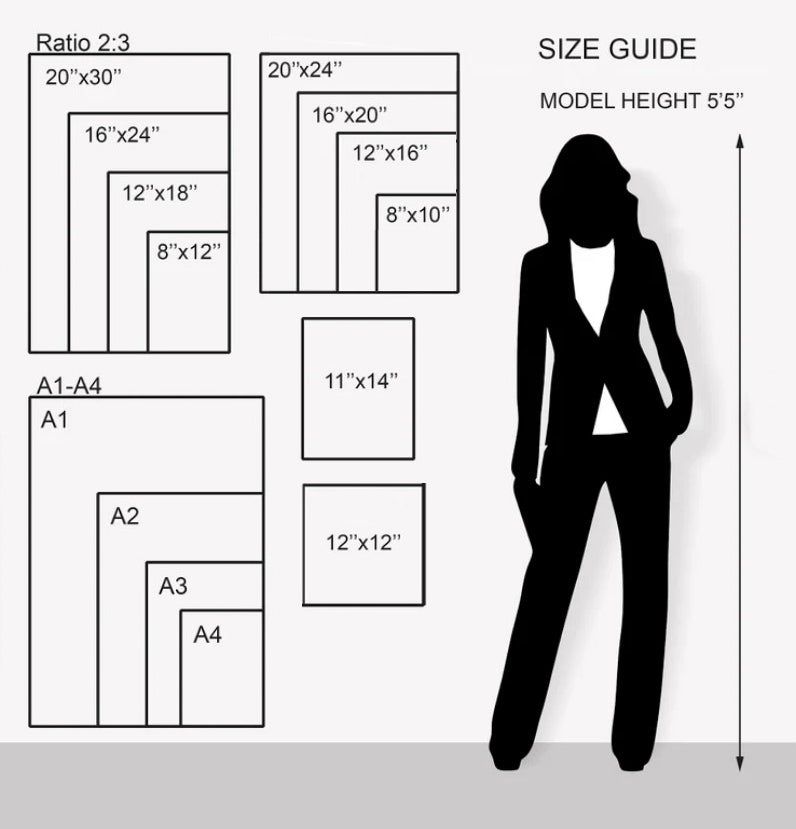
Introduction: Why TV Size Matters for Your Entertainment Center
Choosing the right television for your entertainment center is a crucial decision. Not only does the size impact your viewing experience, but it also affects room layout, furniture compatibility, and the aesthetics of your space. The process involves more than simply matching a TV’s advertised size with your entertainment center’s dimensions. Modern TVs are marketed by diagonal screen size, not actual width or height, so measuring carefully is essential. This guide provides actionable, step-by-step advice to help you find the ideal TV fit and create a visually balanced setup that meets your needs.
Understanding TV Size Specifications
Most TVs are described by their diagonal measurement, such as 55-inch or 65-inch. However, this number only represents the screen’s diagonal length, not its width or height. For example, a 65-inch TV typically measures about 56.7 inches wide and 31.9 inches high, while a 75-inch TV is around 65.4 inches wide and 36.8 inches high [1] . The bezel-the frame around the screen-and the TV stand or legs may add a few extra inches to both dimensions. Always check the manufacturer’s specifications for the exact model you’re considering.
Step 1: Measure Your Entertainment Center Precisely
Begin by measuring the width, height, and depth of the area where your TV will sit. Use a tape measure to get the following dimensions:
- Interior Width: From left to right, inside the entertainment center’s opening
- Interior Height: From the base to the top of the opening
- Interior Depth: From the front edge to the back panel
Write down these measurements and keep them handy. If your entertainment center has shelves or cabinets above or beside the TV cavity, ensure those are factored into your measurements. Depth is especially important for some older or specialty TVs [4] .
Step 2: Find Your TV’s Actual Dimensions
Next, locate the exact width, height, and depth of the TV model you wish to buy. These can typically be found on the manufacturer’s product page or spec sheet. If you only know the diagonal size, use the standard aspect ratio (16:9) and a calculator to estimate:
- Width: Diagonal × 0.87 (for 16:9 ratio TVs)
- Height: Diagonal × 0.49 (for 16:9 ratio TVs)
For example, a 55-inch TV is about 47.9 inches wide and 27 inches high [1] . Always verify with the manufacturer for accuracy, as bezels and stands can vary. If you’re unsure, use a screen size calculator or consult retailer guides [4] .
Step 3: Allow for Adequate Clearance and Ventilation
For safety and aesthetics, your entertainment center should not be a tight fit. Allow at least 2 inches of extra space above, below, and on each side of the television for ventilation and cable management [2] . Sufficient clearance also makes installation easier and helps prevent overheating. If you plan to add speakers or decor, consider an additional 10-20 inches of width for a polished look [3] .

Source: braconversionchart.z21.web.core.windows.net
Step 4: Match TV Size to Entertainment Center Capacity
Once you have all measurements, compare your TV’s dimensions to the entertainment center’s available space. Most TV stands and entertainment centers are rated for a maximum TV size, usually by diagonal measurement. For example, some units are designed for TVs up to 65 inches or up to 80 inches [5] . Always confirm with the retailer or manufacturer to ensure your chosen model fits comfortably.
Step 5: Consider Viewing Distance and Room Layout
The optimal TV size also depends on how far you’ll be sitting from the screen. For a comfortable viewing experience, the general recommendation is to sit at a distance equal to 1.5-2.5 times the screen’s diagonal measurement. For example, for a 65-inch TV, the ideal viewing distance is about 8-13 feet [3] . Factor this into your selection to avoid eye strain and maximize enjoyment.
Real-World Example: Fitting a 65-Inch TV
Suppose your entertainment center’s opening is 60 inches wide, 35 inches high, and 18 inches deep. A typical 65-inch TV is about 56.7 inches wide and 31.9 inches high [1] . With a 2-inch clearance on all sides, the minimum opening should be at least 60.7 inches wide and 35.9 inches high. In this case, the TV will fit, with just enough room for ventilation and cable access.

Source: fity.club
Alternatives and Additional Tips
If your entertainment center cannot accommodate your preferred TV size, consider these alternatives:
- Wall Mounting: If space is tight, mount the TV above or next to the entertainment center. Ensure the wall can support the TV’s weight and use proper brackets.
- Custom Furniture: Some manufacturers offer custom entertainment centers tailored to your TV’s dimensions. Contact the retailer for customization options [2] .
- Smaller TV Models: Consider slightly smaller models that still provide a quality viewing experience while fitting comfortably.
- Open-Concept Stands: Choose stands or consoles without restrictive shelves for greater flexibility.
Potential Challenges and Solutions
Challenge: TV exceeds entertainment center size. Solution: Opt for wall mounting, a different TV model, or explore custom furniture options.
Challenge: Insufficient ventilation space. Solution: Choose a smaller TV or modify the entertainment center to improve airflow.
Challenge: Cable management difficulties. Solution: Use cable clips, routing holes, or wireless devices to keep cables neat and accessible.
Step-by-Step Buying and Fitting Process
- Measure your entertainment center’s internal width, height, and depth.
- Check the actual dimensions of the TV model you want to buy.
- Ensure a minimum 2-inch clearance on all sides for ventilation.
- Compare your measurements and confirm the fit.
- Consider your room’s viewing distance and layout for optimal comfort.
- If unsure, consult the retailer or manufacturer for guidance and possible customization.
- Plan for cable management and decor placement around the TV.
Where to Find Accurate Measurements and Further Assistance
For precise TV dimensions, always refer to the manufacturer’s official product page. Retailers such as Home Depot and Belleze provide detailed specifications and size guides for TV stands and entertainment centers [5] , [3] . For custom solutions or expert advice, contact furniture specialists or use online calculators to confirm the best fit.
Key Takeaways
To ensure your TV fits perfectly in your entertainment center:
- Measure both the entertainment center and the TV accurately.
- Allow extra space for ventilation and installation.
- Refer to manufacturer specifications and expert guides.
- Plan for viewing distance and room aesthetics.
- Explore custom options if needed and consult professionals for unique setups.
References
- [1] Woodstock Outlet (2024). FAQ: What Size TV Stand or Console Do I Need for My TV?
- [2] Contempo Space (2023). What Size TV Will Fit My Entertainment Center?
- [3] Belleze (2024). TV Stand Size Guide: How to Choose the Right Size for Your TV
- [4] JALG (2024). Measuring Your Space for a TV Stand: The Best Guide
- [5] Home Depot (2023). Deep (21 inch or greater) – TV Stands






