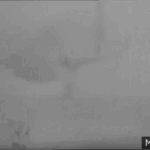How to Use Bumble Travel Mode for Global Connections and Local Adventures
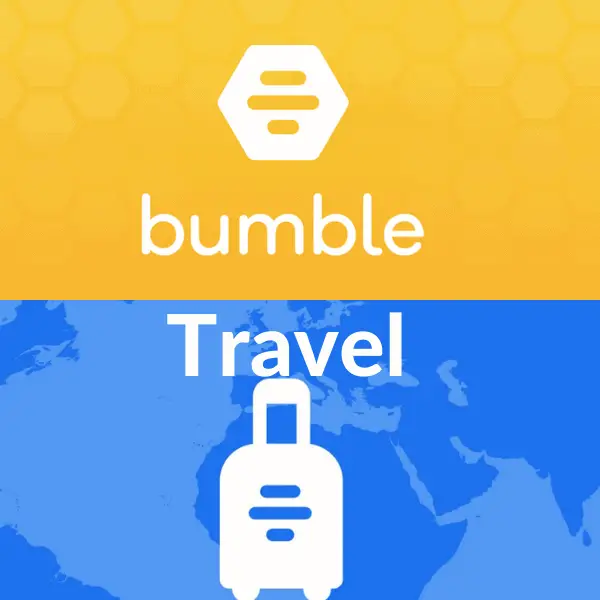
Introduction: Expanding Your Horizons with Bumble Travel Mode
In an increasingly mobile world, forming connections before you arrive in a new place can transform your travel experience. Whether you travel for business, leisure, or personal reasons, the ability to meet locals, plan dates, or network with professionals in advance is a true game changer. Bumble Travel Mode is designed to meet this need, offering a unique feature that lets you set your location anywhere worldwide, so you can swipe, match, and chat with people at your upcoming destination before you even pack your bags [4] .
What is Bumble Travel Mode?
Bumble Travel Mode is a premium feature within the Bumble app that allows you to manually change your location to any city around the globe. Unlike standard location services that rely on your device’s GPS, Travel Mode lets you ‘teleport’ your profile to a new city, displaying you as a local to others in that area-even if you’re physically thousands of miles away [1] . This feature is available with Bumble Premium or Bumble Premium+ subscriptions [4] .
How It Works
When Travel Mode is activated, your profile appears in the center of your selected city. You can start matching and chatting with locals or others using Travel Mode in that area, giving you a head start on your travel social life [5] . An indicator or badge will show you are using Travel Mode, so matches know you’re not physically there yet [2] .
Who Can Benefit from Bumble Travel Mode?
This feature is especially useful for:
- Frequent travelers who want to meet people before arrival.
- Digital nomads seeking both romance and professional connections.
- People relocating for work or studies who want to build a network in advance.
- Vacationers hoping to find local recommendations or companionship.
Beyond dating, Travel Mode also enhances Bumble BFF (for friendships) and Bumble Bizz (for professional networking), helping users make meaningful connections in any context [1] .
Step-by-Step Guide: How to Activate and Use Bumble Travel Mode
- Subscribe to Bumble Premium : Travel Mode is only available to Bumble Premium and Premium+ members. If you’re not already a subscriber, upgrade within the app [4] .
- Open the Bumble App : Tap the profile icon in the lower-left corner.
- Access Settings : Tap the gear (settings) icon in the upper-right corner.
- Scroll to Travel Mode : Look for the ‘Travel’ or ‘Travel Mode’ option in the Location section.
- Select Your Destination : Search for and select the city you want your profile to appear in.
- Confirm Activation : Follow the on-screen prompts to activate Travel Mode. Your profile now appears as located in the center of your chosen city.
If you wish to turn off Travel Mode before the default seven-day period ends, simply revisit the Settings menu, tap ‘Travel’, and select ‘Current location’ to revert your profile to your real GPS location [5] .
Practical Applications and Real-World Examples
Scenario 1: Planning a Vacation Jane is heading to Barcelona next month. She activates Travel Mode a week before departure, matches with locals, and gets insider tips on hidden tapas bars. By the time she arrives, she already has a dinner date and a new friend to show her the city [2] .
Scenario 2: Relocating for Work Raj is moving from Chicago to Austin for a new job. Before his move, he uses Travel Mode on Bumble Bizz to connect with local professionals and on Bumble BFF to find new friends. He feels more comfortable and confident about his transition, having already broken the ice online [1] .
Scenario 3: Networking at Conferences Lisa travels frequently for industry conferences. She uses Travel Mode to network with other attendees and local professionals before each event, maximizing her time on the ground.
Key Features and Limitations
Features :
- Available for Bumble Premium users
- Set your virtual location to any city worldwide
- Profile badge indicates you’re using Travel Mode
- Works across Bumble Date, BFF, and Bizz
- Location set to city center for privacy
- Active for up to seven days per activation (can be extended by reactivating)
Limitations :
- Requires a paid subscription (no free access)
- Cannot select an exact street address-only city-level placement
- Badge or indicator means locals know you’re visiting, which may influence matching behavior
Bumble Travel Mode is similar to other dating app features, such as Tinder’s Passport, but offers distinct integration across all Bumble connection types [4] .
Tips and Best Practices for Maximizing Bumble Travel Mode
Be Honest and Upfront : Let matches know your travel plans and how long you expect to be in town. This transparency helps set expectations and fosters genuine connections.
Update Your Profile : Tailor your bio to mention your upcoming trip, interests, or what you’re hoping to experience locally. This increases your chances of relevant matches.
Plan Ahead : Activate Travel Mode a few days or even a week before your trip. This gives you time to chat, get recommendations, and schedule meetups.
Explore All Modes : Use Bumble BFF and Bizz to expand your social network beyond dating. This is especially helpful for solo travelers or professionals [1] .
Respect Local Culture : Take time to learn about the city’s customs and etiquette. Be respectful in your conversations and interactions.
Potential Challenges and Solutions
Challenge: Matches may be hesitant to connect with someone who isn’t local. Solution: Clearly state your intentions and travel dates in your profile or chats to build trust.

Source: techmoran.com
Challenge: Limited to city-level location, which might hinder meeting people in specific neighborhoods. Solution: Ask your matches for recommendations in the areas you plan to visit and share your intended itinerary for more tailored suggestions.
Challenge: Paid feature barrier. Solution: If you travel only occasionally, you may wish to activate Premium for the month of your trip and cancel afterward. Always review the latest pricing and cancellation policies on Bumble’s official website or app store listing.
Alternative Approaches and Additional Guidance
If you are not ready to purchase a premium subscription, consider:
- Using free local forums, travel groups, or social media to connect with people in your destination.
- Exploring alternative dating apps with similar location-changing features, such as Tinder’s Passport or Hinge’s location filters. Always review each app’s terms and privacy policy.
- Networking through professional platforms like LinkedIn for business contacts in advance of a job relocation or conference.
How to Get Started and Access Bumble Travel Mode
To access Bumble Travel Mode, you must first subscribe to Bumble Premium . You can do this directly within the Bumble app-look for subscription options under your profile or in the app’s settings. Once you are a Premium member, follow the steps outlined above to activate and use Travel Mode [5] .
If you need more details on current pricing, features, or troubleshooting, visit the official Bumble Help Center or search the term “Bumble Travel Mode” on Bumble’s official website or trusted tech review sites.

Source: pestend.ca
Summary and Key Takeaways
Bumble Travel Mode is a versatile, premium feature designed to empower users to connect globally for romance, friendship, or business before they’ve even arrived in a new destination. By allowing you to set your location in advance, Bumble helps you make the most of every trip-whether for work, leisure, or adventure. To get started, subscribe to Bumble Premium, follow the in-app steps, and approach each new city with curiosity and respect. With proper planning and transparency, Travel Mode can enrich your journeys and expand your social and professional horizons.
References
- [1] MatchPhotos.io (2025). Bumble Travel Mode: The Ultimate Guide to Dating Across Borders.
- [2] FonesGo.com (2025). Bumble Travel Mode Explained: Tips & Tricks for Global Dating!
- [3] YouTube – Be App Savvy (2025). What Is Bumble Travel Mode?
- [4] Bumble.com (2025). Bumble’s Travel Mode | Date Wherever You Go.
- [5] Bumble.com (2024). What is Travel Mode? – Bumble Help.